This post explains how you can work smarter with fields in Word. By using 'automation' tools you can ease your workload, and improve the consistency o…
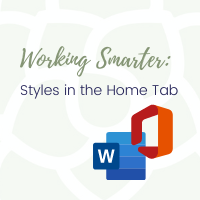
This Working Smarter post is about using Styles in Microsoft Word, and how they can make your documents more consistent and on-brand, without all the …
Working Smarter for Paragraphs
This post is part of the Working Smarter series by Thrive - short, sharp posts to help you use Microsoft Word in a way …
Work smarter with Fonts
This post is part of the Working Smarter series by Thrive - short, sharp posts that help you to better use Microsoft Word in a…

Work smarter using the Clipboard
This post is part of the Working Smarter series by Thrive - short, sharp posts that help you to better use Microsoft…
Introducing the 'Work Smarter Series' of blog posts
Thrive is about to launch a series of sharp and focussed blog posts, all under the banner of the '…
This post is a part of the series 'Thrive's Top Tips' - these blog posts are focussed on different elements of programs or systems that can help you t…
This post is a part of the series 'Thrive's Top Tips' - these blog posts are focussed on a different program or system that can help you to #worksmart…
