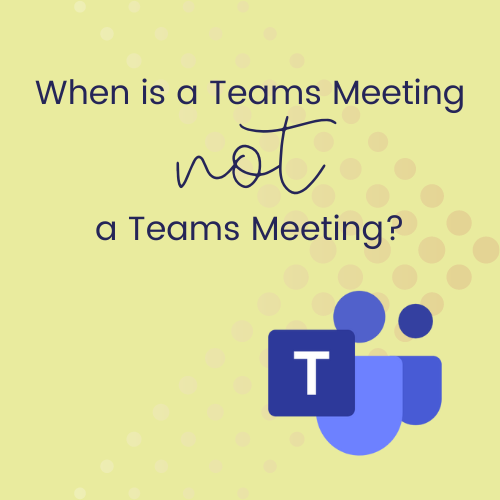
Answer: When it should be a Webinar or Town Hall instead!
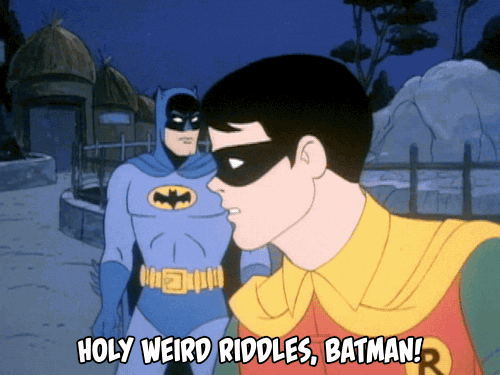
Are you using Microsoft Teams for your business meetings, but know that there’s more you could be doing? Understanding the different types of meetings available in Teams will help you tailor your sessions to get the best engagement and productivity from your attendees.
There are three (3) core types of meetings that I’m covering in this post: meetings, webinars and Town Halls. All of the information in this blog is based on my own experience with Microsoft Teams (new version), on a Business Standard subscription.
So let’s break them down:
Meetings
These are the cornerstone sessions that everyone knows about. Participants can interact freely with each other and the host (or organiser). You can have up to 300 attendees (more with an enterprise plan), and they can be either inside your organisation or external ‘guests’. Meetings are the perfect solution for collaborative discussions, presentations and screen-sharing.
Key purpose: If you want everyone to engage with each other, or to have multiple presenters during the session, meetings are the best option.
Webinars
A webinar, by definition, is a more structured session, where your presenter and participant have clearly defined and separate roles. Participants register directly for a webinar, and receive the calendar invite with the dial in details, and they can manage their registration if they are no longer able to attend. These robust features allow you to host up to 1,000 interactive participants in a session, and it’s an ideal solution for educational sessions, product demonstrations, or large-scale presentations.
Key purpose: When you need to be able to better manage registration and event options (like Q&A or moderation), and need clearly defined roles for presenters and the audience, webinars have the features to help you get the best outcome.
Town Halls
If you have a limited number of presenters AND you don’t require direct engagement with the attendees, then a Town Hall session is the way to go. These sessions are designed for broadcasting information from a small number of presenters to a large audience. Feedback from the audience comes via the use of a Q&A function, and attendees don’t use their camera or microphone during the session. It’s perfect for company-wide announcements, updates or CEO style addresses. Because of the design to be a broadcast-style session, Town Halls will allow you to have up to 10,000 participants in a single session, meaning it’s probably not a commonly used option for you or I, but handy to know about.
Key purpose: Broadcast-style events, for large crowds that don’t require active engagement during the session would be best set up as a Town Hall.
Now that you know what session types you have to choose from, how do you decide which one is right for your next event? Here are some questions to help you in choosing the right type of Teams event:
Do I want the attendees to be able to freely engage with each other, or do I need more structure around engagement?
How many people do I think will attend the session?
What level of interaction do I want the session to include?
Do I need specific features – like self-registration, Q&A or a participant limit?
No matter which session type you choose for now, remember to experiment with some of the different types of meetings to help you discover which features and elements will help you to achieve your session goals more effectively.
Don’t be afraid to try out different formats, and remember to get feedback from your attendees so you can make better choices in future.
Microsoft Teams, like so much of the Microsoft 365 suite of programs, continues to evolve and develop. New features and tools are added and existing ones refined, so that you can make better use of the tools you are already paying for in your everyday workload.
Are you ready to tap into the full potential of Microsoft Teams for yourself? Book a 90 minute Microsoft Coaching Call with me today, and together we can dive deeper into Teams, tailored to your specific needs and skills. Don’t let uncertainty hold you back – equip yourself with the skills and confidence to master Teams in no time! Book your 90 minute session with me today:



Comments