
Up until now, you probably have been using Microsoft Word for letters and reports, basic document work. Because, after all, that’s what Word is for, right? It’s boring, been on every computer you’ve had, and you suffer through using it, because it’s the one thing everyone has.
Did you know that it’s actually a truly powerful tool that can help give you and your business a competitive edge?
This blog post is going to re-acquaint you with Word, including some of the awesome features you can start using right now to work smarter, and save time and energy in your biz!
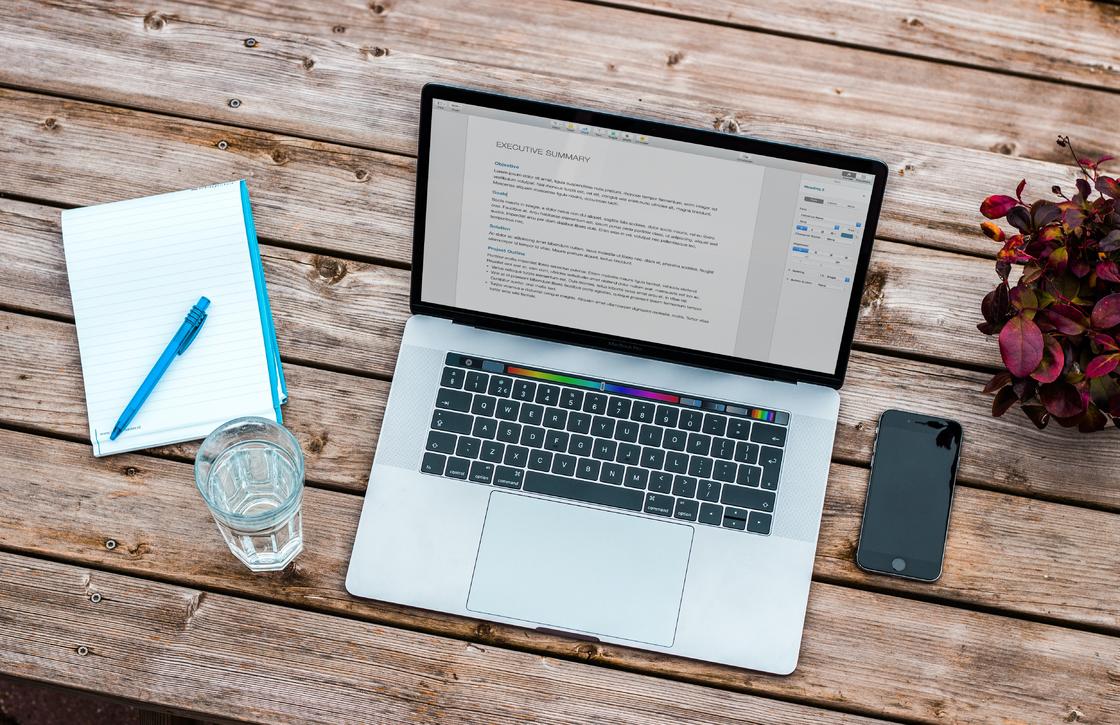
Professional documents, thanks to templates!
With Word, you can create documents that are polished and professional, from a proposal through to a contract or flyer to promote yourself. Word’s huge range of in-built templates give you a solid base to start from, or you can start from scratch - depending on how much time and energy you want to spend! Adding features like stylised headings, tables and charts (all in your brand colours and fonts, of course) will help you organise your content, and make it easy for the reader to recognise that the document has come from you!
Looking for a helping hand with your biz templates? Grab one of Thrive’s DIY templates to get a head start! Click here to see the range.
Teamwork makes the dream work - from anywhere
If you want to work with team members, colleagues or clients, but can’t get in the same space to work on your ideas or big report (and we all know that virtual working is the way it is now!), then Word’s collaboration features are a game-changer for you. Share a document with whoever you need to, and co-author it in real-time, so everyone can see the changes as they are being made! No more version control nightmares, or finding out at the last minute that your client made all their edits in an old copy that is missing half of your updates!
Accessibility plus
Word, inside your Microsoft 365 subscription, is available on any device, anywhere, at any time. This means you can work from desktop to laptop and back again, or from your phone or laptop when you are away from the desk - like at a café to change your environment (and grab some cake!), or sitting at the hairdressers - it’s all about finding what works for you! (all of these examples are definitely based on personal experience 😉 )
Keep things secure, with confidence
Microsoft Word has been designed with security in mind, so you can rest easy knowing that your documents are safe. With standard security settings like setting permissions to control access and editing rights to your documents, through to password protection and encryption features to keep sensitive information secure, Word gives you the control and confidence to share content, and revoke access, with ease.
Get a fresh set of eyes on your work - even when you work alone!
There is nothing worse than spending hours putting together a report or proposal, looking it over, and hitting send … just to notice a spelling error or sentence that looks plain wrong … just as it goes! We’ve all been there, but Word’s auto-correct, spellcheck and grammar features will save you the time of going over things again and again. Plus, the grammar editor will now suggest rephrasing to help improve your writing - because you know what you want to say, but maybe you could phrase it better, right?
Take your Word documents to the next level
If you are already pretty savvy when it comes to Word, then try out these tips to level up your documents:
Transcribe Feature: In Word for the web (your online option for Word), you can now dictate audio recordings into text, with each speaker individually separated. You can transcribe speech in two ways - either record it directly in Word, or upload an audio file. Once the audio is transcribed, you can edit the sections, add timestamps, and even share your transcript and recording with others!
Read more on using the Transcribe feature in Word
Immersive Reader: To ensure that your document is accessible, you can use the Immersive Reader feature to provide options for an easier reading experience. From changing the column widths and page colour to increase focus and reduce eye strain, to showing the syllable breakdown of works and providing a ‘read aloud’ option to read the content out, Word is ensuring that your hard work can be communicated to everyone who needs to know about it.
Learn more about Immersive Reader here
Want to know more about what you can do with Word in Microsoft 365?
Spoiler alert - you should! You are already paying for your Microsoft 365 subscription - let Thrive help you actually use the tools you already have access to, in a way that makes your workload lighter, so you have time to focus on what you do best! Here's how I can help:
Become a Microsoft Dynamo
Working smarter doesn't have to mean doing it alone! For a fun and engaged learning experience, join Thrive's free Facebook group, Microsoft Dynamos. There are monthly live training sessions where we cover topics like this in real time. You can also connect with me (and the Dynamos) directly to help solve your document dilemmas. I'd love to have you join us! You can find the group here: https://www.facebook.com/groups/microsoftdynamos
Get a Microsoft Expert in your pocket, thanks to Thriving with 365
A Thriving with 365 membership gives you direct access to Marianne, Thrive's Microsoft Magician, with tailored support for your Microsoft dilemmas, questions and queries…when you need it!
Members get 2 monthly live ‘ask Marianne anything’ sessions, 6 x 1hr 1:1 consultations per year, unlimited access to all of the Thrive templates and resources, and special members-only content and services! Membership is the best way to to get you the specific and tailored support you need to make the best use of the 14+ apps included in your Microsoft 365 Business subscription, in a way that suits you and your business!
Become a member today, and start getting more bang for your buck from Microsoft 365!
Remember…
If you have a Microsoft 365 subscription, you already have access to 14+ powerful tools and programs, all designed to help you work smarter, in a way that suits your natural work style. Stop wasting time, energy and money on programs and tools that don’t let you work your way, and see what’s possible for your business, thanks to Thrive!
If we aren’t already friends on the socials, then let’s connect! You will find Thrive on Facebook, Instagram, and LinkedIn.
Oh, and check out Thrive’s YouTube channel for more great tips and tutorials!


Comments