
We’ve all been there. Staring at rows and columns filled with data, eyes glazing over, wondering how on earth to turn this jumble into something meaningful (or at least something your boss won’t groan at!). Good news: Excel isn’t your enemy, it’s your secret weapon to creating dazzling, easy-to-understand data presentations.
Here’s why mastering your data presentation in Excel can make your life (and everyone else’s) so much easier.
Clear data = clear decisions
When your data is presented clearly, it’s easier to spot trends, issues, and opportunities. Turning a wall of numbers into visual highlights allows faster decision-making, reduced confusion, and fewer awkward meetings spent trying to decipher mysterious spreadsheets.
Try these features in Excel to make that happen:
Convert groups of related data into tables for definition and formatting.
Create charts from your data on separate worksheets, to separate the data from the visuals - less clutter is always a good idea!
Good looking data gets noticed
Whether you’re sharing data internally or externally, first impressions matter. Professionally formatted, visually appealing Excel sheets enhance your credibility and help you stand out as someone who knows their stuff. No more embarrassed mumblings of “just ignore the mess”. You’ve got this!
Level up the way your data looks by using:
Borders of different thicknesses and colours to visually group sections of data
Conditional formatting to colour-code results for easy identification (I love a traffic light system 🚥).
Stop wasting time
A poorly set up spreadsheet isn’t just confusing. It also wastes hours of your valuable time (and mental energy!).
Organised, easy-to-navigate data presentations streamline your workflow, making tasks quicker and collaboration easier. Your future self (and your colleagues) will thank you!
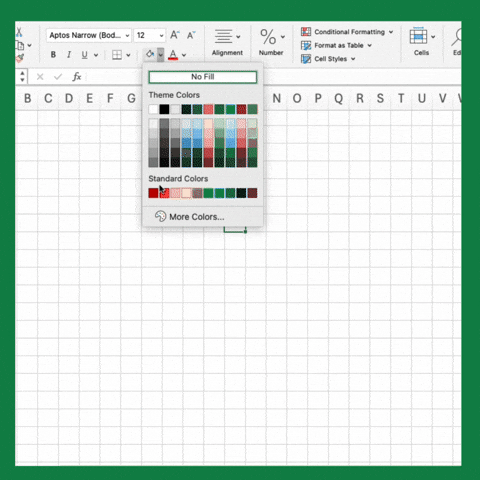
Save your own precious time by trying these features:
Colour-code your workbook tabs so that you can see which ones are linked.
Hide sheets that aren’t for ‘visitors’ to view.
Use functions across worksheets to automate the results based on data updates.
Collaboration made easy
Excel isn’t just about the numbers - it’s about communicating information clearly. A spreadsheet that’s user-friendly enables seamless teamwork, letting everyone stay on the same page (quite literally!). Clear, attractive data displays keep your colleagues and collaborators informed without overwhelming them.
Excel offers these tools to help you work nicely with others:
Share your files directly with others so you can all work together in real-time, from anywhere with internet access.
Password-protect cells or worksheets to avoid accidental edits.
Insert comments to help track edits or questions, for continuous improvement of the data AND the layout.
Don’t start from scratch!
Feeling inspired, but also slightly intimidated? No worries - I’ve got your back! Avoid starting from a blank spreadsheet, and dive straight into dazzling data presentations with my Know Your Numbers template bundle. Each template is designed to simplify your data entry and clearly communicate key insights.
👉 Check out the Know Your Numbers template bundle HERE.
Ready to make Excel your new best friend? Get started today, and make your data dazzle!

Comments